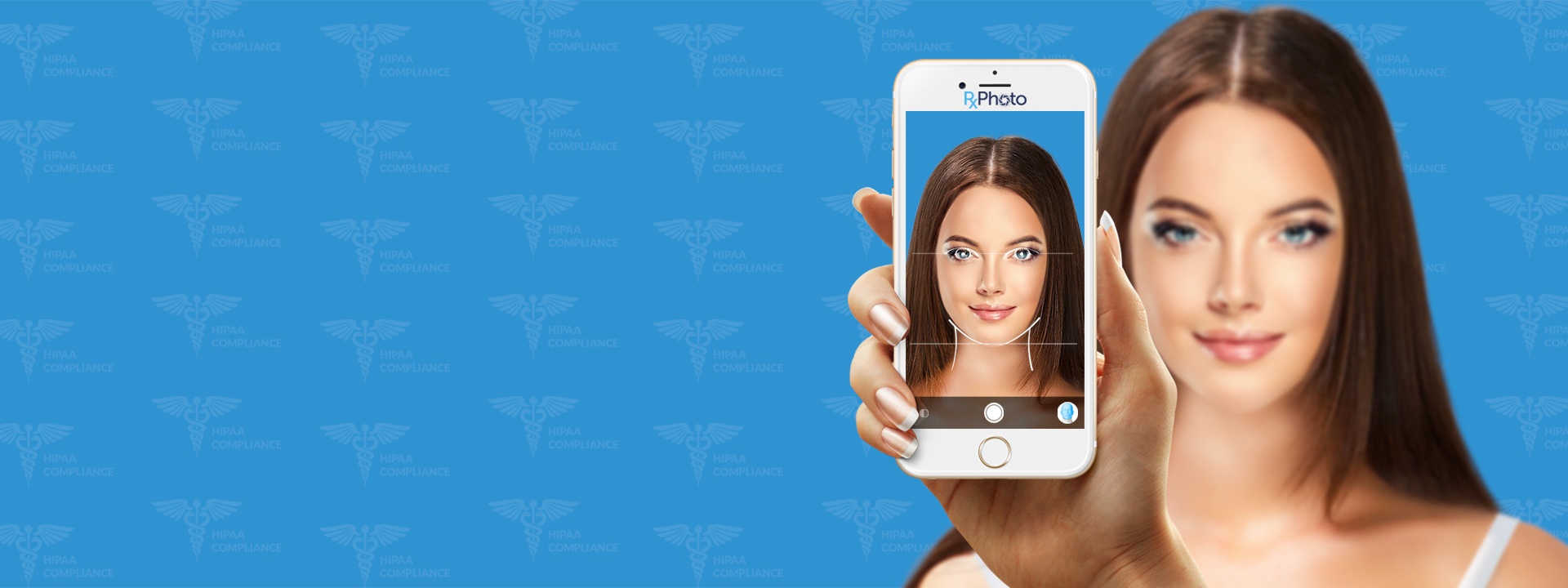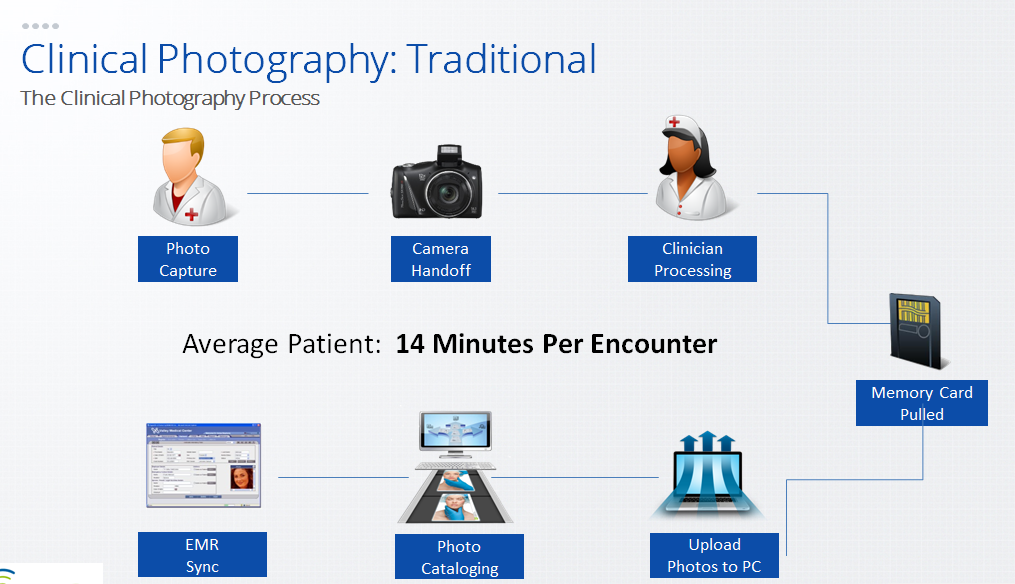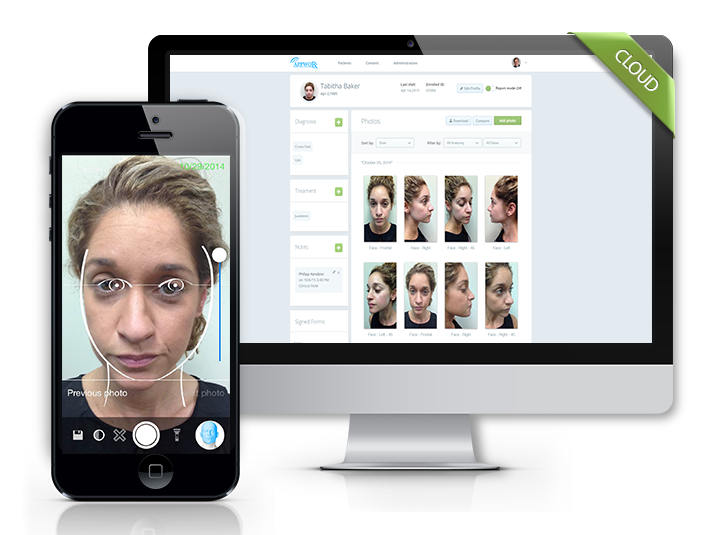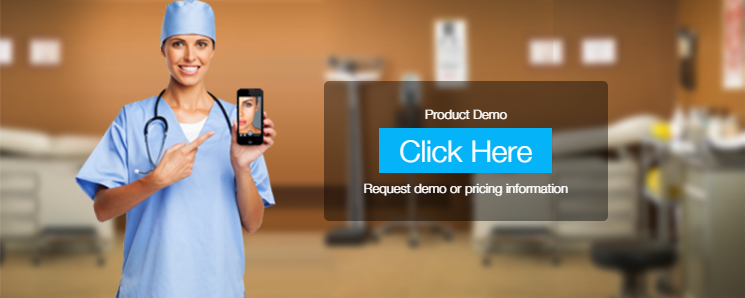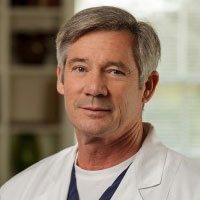Improve your clinical photography with this simple blue background solution
 The importance of an appropriate background is indisputable in medical photography. Medical practices with dedicated photo rooms typically have large blue backgrounds which provide an appropriate level of contrast from the subject area.
The importance of an appropriate background is indisputable in medical photography. Medical practices with dedicated photo rooms typically have large blue backgrounds which provide an appropriate level of contrast from the subject area.
However, consistent clinical photography backgrounds can be challenging in practices where photos are taken in a variety of exam rooms which may not be equipped with backgrounds for patient photos. Luckily there is a simple and affordable solution for practices wishing to improve the consistency of their patient photos by adding blue backgrounds to every exam room.
When you don’t have room for a dedicated photo room, or space is an issue a basic window blind can provide professional results without the cost or clutter of a professional photography backdrop. These standard window blinds are the same type you may find in your home. These blinds are available in the navy blue colors that are optimal for skin contrast desired by medical photographers. When the background is not being used, it can simply be retracted so as not to clutter the office.
Here is example of what their photos look like with and without a standardized the background:

Not only will a good background improve the contrast of your photos, but the reference point of the background will help your staff to better frame their photos. Best of all, these blinds can be purchased on Amazon for around $40. You can find the product here: http://amzn.to/1TQB6gF
Consistent clinical photography is essential for every aesthetic practice and this small investment can help you make big improvements to your photography.